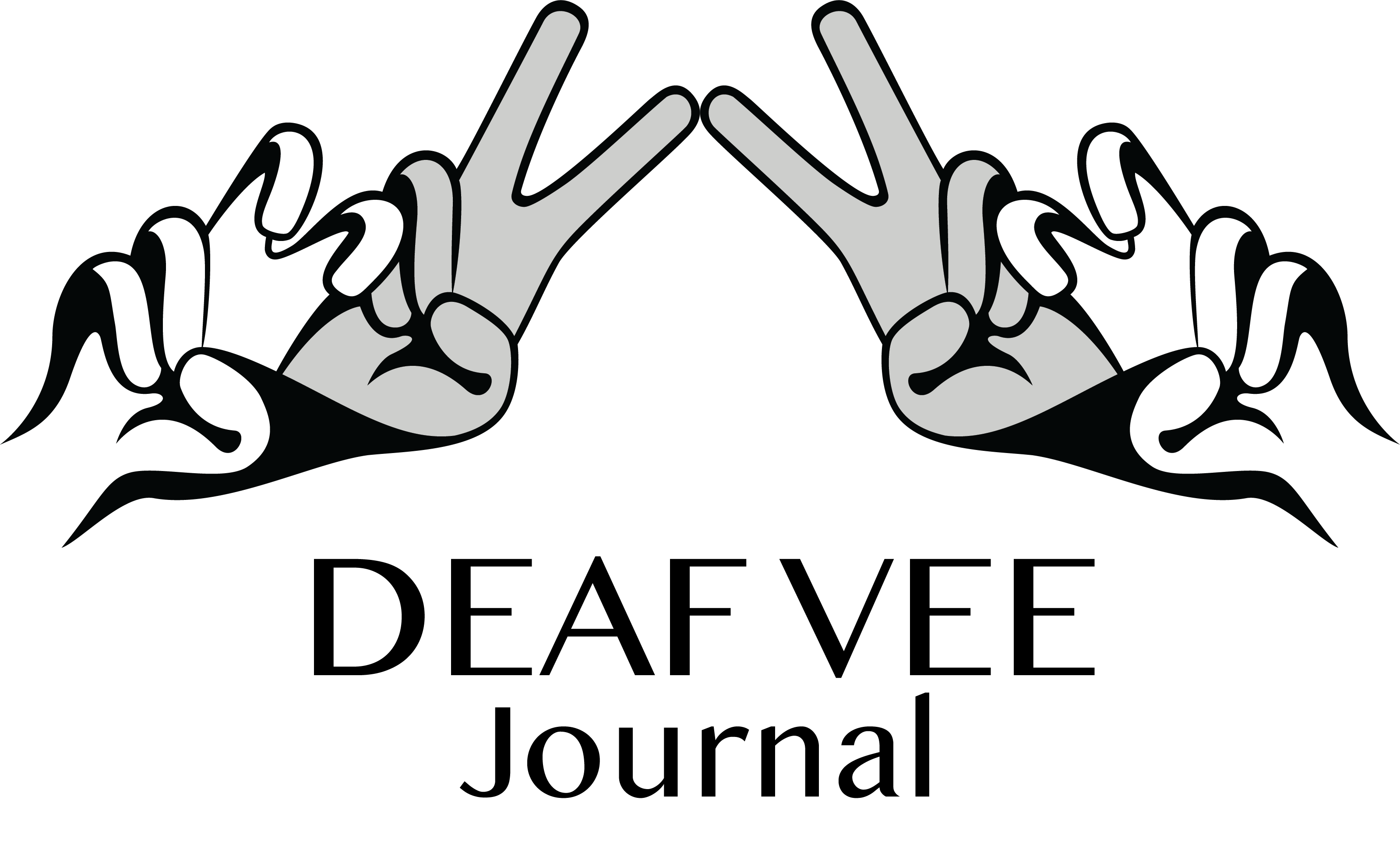Twitter is a wonderful social media tool. It is one of the most popular social platforms that is focused on raising awareness, sharing news, etc. It is a powerful addition to the toolkit necessary as an individual or business. When people log in, they want to spend a few moment of their time reading news and all that sorts of news they are following to gather information that fits their preference but for some reason, they are following some certain accounts that usually blasts their twitter feed with unnecessary re-tweets. Doesn’t that sound annoying? Here’s some tips for people that want to fix that problem without unfollowing people. It’s very simple. If people are new at Twitter and want to know the basic “Twitter 101” this is a good addition to the basics!
Sign in preferred twitter account: (Some people have multiple twitter accounts for a variety of businesses or purposes so be sure to log in the correct one.)
Example of annoying “RETWEET” tweets from people that might show up the minute a person logs in:
It can be a headache seeing something like this showing up on any feed list. As it shows in the example above, “6, July 2011” there are a whole bunch of RTs within same day. Depending on how many accounts people are following to subscribe to their feed, people might notice it more, or less. For example – let’s say somebody is following 500 people, if just 5 RTs had happened throughout the day several hours apart, they might not experience something like this, it’ll be merged with other people’s feed, showing up hours apart. This is a problem usually when people are following under one hundred people. The whole day will feel like it’s nonstop and the RT’s are constantly going. Retweets can be very distasteful so as people read this article, they will see that RT’s are bad in some form but okay if they fit their reader’s preferences. Here are some basic instructions on how to remove this annoying feature from individuals that may abuse the retweet button.
Use this feature to enjoy reading without having to deal with blasts of re-tweets that can ruin the pleasure of Twitter. Be sure to use this for every person that overuses RT’s and enjoy!