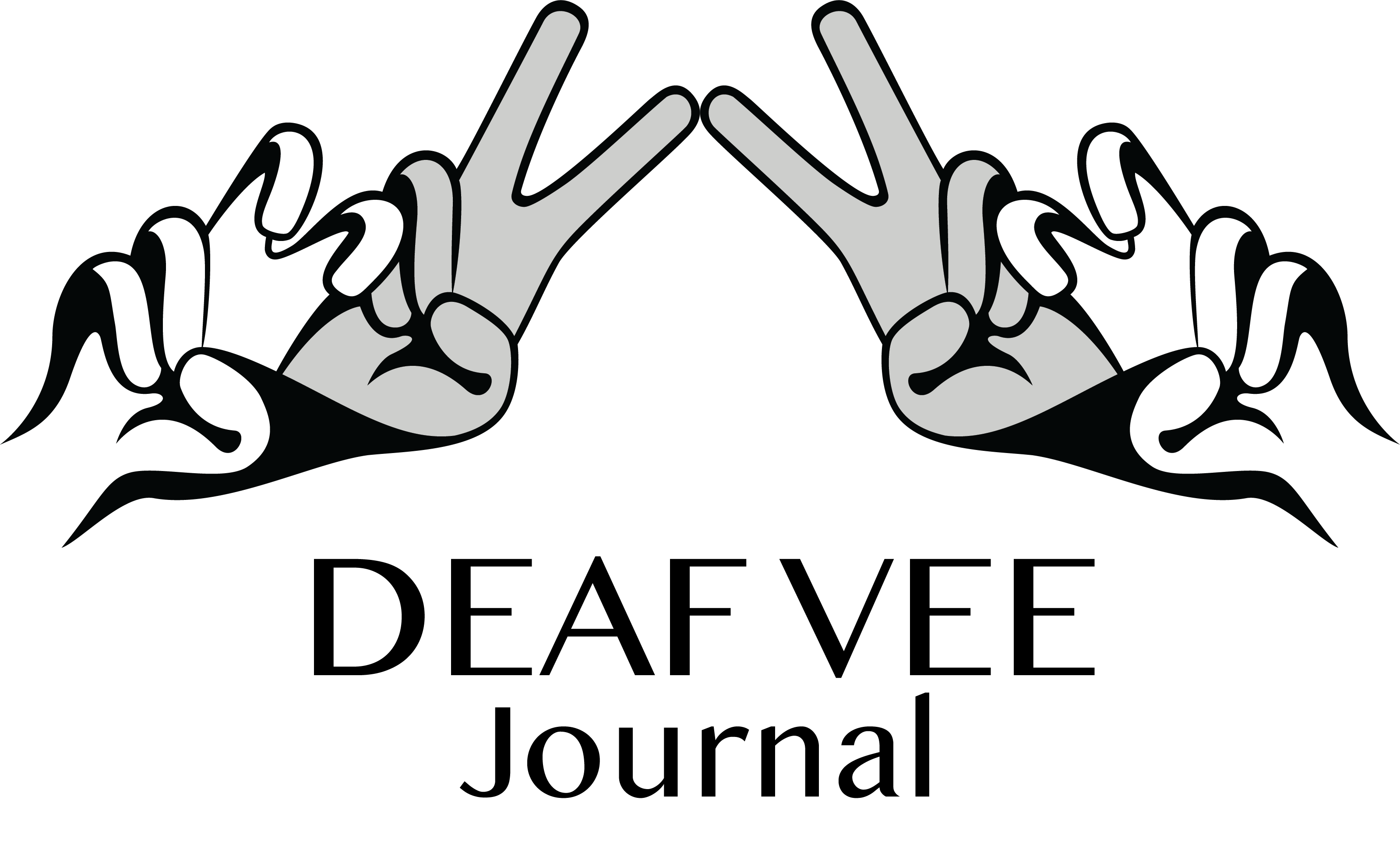What is Twitter? Don’t know what to do with Twitter? How to tweet? What is a #hashtag? What does Retweet mean…hold on! I know you have tons of questions. I’ll be happy to cover all basics on Twitter 101 for you.
Here’s a brief history about Twitter. The idea of Twitter started back in March of 2006 by the founders Jack Dorsey, Evan Williams and Biz Stone. It was officially launched in July of 2006. In the beginning, the founders wasn’t sure what Twitter was to be all about, but the concept was vaguely there and people started think of it as the short message service (SMS) of the internet. Later, social networking begin to enable twitter to figure it out itself and the concept finally settled. It was reestablished in society to not be a social network but an information network such as exchange informative center to pass on information you would like to tweet. Twitter is like a newsletter stand because people view other people as subscribers (followers that follow) or unsubscribe (followers that unfollow). You can follow specific handles that has piqued your interest. You are allowed to share your personal thoughts, create a dialogue for awareness and even use twitter for branding. Now, you get what Twitter is all about.
Here are a few examples of words that may be confusing. Remember these are the actual words to use to describe actions on Twitter.
@MENTION
If you want to mention someone in order to snag their attention – you will have to use @ combined with someone or a business name without the space in between @ and the name. EX: @jasunhicks (Note: The ability to snag a celebrity, public figure or people’s attention is not guaranteed).
However, if you want to have a closed conversation. Only your followers can see when you mention someone. Just leave it as @jasunhicks – if you want to mention someone in open forum style, you can insert (.) before @jasunhicks EX: .@jasunhicks to let other people who aren’t following you but are following @jasunhicks see the actual message itself.
TWEET
Tweeting is posting that short message limited to 140 characters. You can tweet however you want. It’s all depends on the various things that define you. It could be your age, people you tweet to, the culture you identify yourself with. It can be anything from silly to serious. It’s your twitter, you decide how you want to use it. Another thing that impacts how you use twitter is also depends on your intention in joining Twitter in the first place. If you want to tweet silly, you are entitled to but it can affect how many followers you will have. You might be keeping it at low numbers of followers or you can work to get higher numbers of followers. Keep in mind, tweet wisely if you want to have a higher numbers of followers that are interested in reading your tweets such as politics, life, branding or public figure or celebrity.
If you are representing yourself in politics, you will probably be hit with a high of number of followers. To follow a high amount of people on twitter won’t win you more followers. It is possible that you will be viewed as a spammer by the ones you are following because of the number of people you are following. You might be a valid individual but they will notice how many follows you have vs how many followers. Just be aware of that as you start following people and tweeting. Twitter can also suspended your account. You need to be careful because Twitter might think you are a bot generator doing web-based clicks. If you are representing yourself and are an important person, you are not required to follow anybody back. It all depends on the twitter handlers how they want to tweet their tweets. Sometimes people aren’t that interested in following you and decided not to follow you back. It doesn’t mean you and this twitter handler aren’t friends. That is not how Twitter works. It’s all about being an information exchange center. It’s the opposite concept of Facebook. While Facebook is all about friends, Twitter is not. Consider twitter a free news service and you can subscribe or unsubscribe.
RETWEET
It’s a tweet that you are repeating. You are sharing the information to your followers so they can see the message. An advantage of retweeting a message is while some of your followers don’t follow this specific twitter handler, they can still see the original tweet.
Excessive retweeting aka RT can be very annoying to your followers. If people can ignoring it when people they follow overuse retweets, great. If they can’t, then they will unfollow and that doesn’t mean you are unfriending this person. People need to remember what the purpose of twitter is. It’s all about everyone’s preferences. Some people have been on Twitter long enough and know their stuff around Twitter. They are the experts and in most cases will likely unfollow you as soon as you annoy them. Don’t be feeling offended if they unfollow you due to your excessive RTs. Some company and organization want their employers to put in their bio “RTs are not endorsements”. It is definitely silly thing to require of their employees but sometimes it is important for their employees to have a clear line. If you are using your full name as a twitter handle and representing yourself, your viewpoint, etc it really shouldn’t be an issue. Some company and organizations do have views that could affect the organization you’re working for. Some employees prefer to put that statement in their bio to save their job or their standpoints. It’s a call you’ll need to make on your own.
MODIFIED TWEET
MT is called Modified Tweet – 140 characters in tweet can be frustrating and come up with creative on how to make a short, sweet and right to the point in tweet. Sometimes you want to RT someone’s tweet but it excess your characters limited. That’s where the term MT comes in the picture. You can modify the tweet in context but still show the original users who tweeted the content.
#HASHTAG
If you want to tweet something with a #hashtag, it can be used for various reasons such as holidays, big events going on in your local community or state wide events, hottest topic of the day, etc. Some examples of hashtags could be #MerryXmas, #HappyHalloween, #Deaf, #AmericanSignLanguage, #ASL, etc to help push your tweet to fall in the category that it belongs in. When people click on the tweet hashtag they’ll be able to see who is talking about the very topic you used the hashtag to represent. Another thing to remember is if you continue promote the hashtag, it’ll help increase more followers, increase networking and whatnot. This can create collaborative dialogue and help whatever is happening around you in this world become more widespread. I’d suggest you to click on any # (hashtag) to educate yourself and see what the #hashtag is all about. For example, one of most famous trends that happens on Fridays is #FF which is short for Following Friday. When somebody uses #FF they are using it to suggest specific twitter handles. So if you were to encourage people to follow a certain user on twitter, #FF in your tweet with @mention and your followers might want to follow those that you recommended. Not only that, when you are using #FF those that you @mention – they might either favorite your tweet, RT or send you a personal tweet “Thank you for the #FF!”.
DIRECT MESSAGE
DM is known as direct messaging and is the private message of twitter. You are sending messages without having anything in your message public. You can start a private conversation with your followers. If you have tried to DM with someone who isn’t following you (depending on their setting) you have probably found that you aren’t able to. You will have to publicly tweet to them. There are cases where people @mention somebody famous or a public figure who hardly ever responds to fans or followers, you’ll have to cross your fingers for a response. If you are lucky, you’re lucky. That’s how it goes. One way you can use the DM system is to have a private conversation with your followers instead of sharing your actual text numbers. That’s the nice thing about DM. You can always check your DM for any messages on your own time. You can also set notifications to be on if you want and it’ll function as a text messages alerting you that you have a DM. Even though you might be alerted, you still have to go into the app to read and respond.